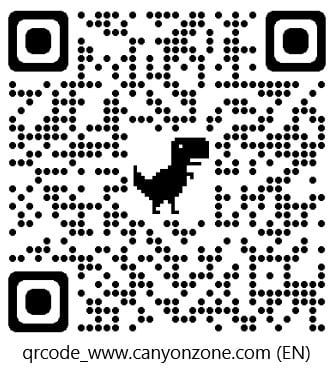Filter 'availability'
With the filter 'availability' it is possible to filter the sold out products from the results by default. If you do want to see the sold-out products (products where the main stock, or the stock of all variants is at 0), the checkbox must be checked.
This filter has several advantages.
- You will only see those products that are all in stock.
- You can also choose to show the sold out products.
see also: What does "This item is sold out. The delivery time is X days" mean on the order card?"
How does it work for you?
In the store you will see a button with 'Filter' above and below the article overviews. You can set the filters via this button. Then you will only see those products that meet the filter. This makes it easier to find the right products.
FAQ overview: Go back.
CanyonZone
-
- Experts in canyoning & caving gear - ship worldwide
-
- New items in assortment
- Special offers
- Pre-ordering 2025
- NEW - Petzl Canyoning / Caving Line 2025
- 2nd hand canyoning caving articles
- Items / packages customer specific
- Giftcards of CanyonZone
-
- Canyoning (basic) equipment
- Canyoning equipment packages
- Luggage / Travel Bags
-
Canyoning Neoprene clothing
- Size charts by Brand
- Aventure Verticale (AV) size charts
- CE4Y neoprene size charts
- GUARA neoprene size charts
- Seland neoprene clothing size charts
- Newex neoprene size charts
- NRS neoprene size charts
- Vade Retro neoprene size charts
- Custom made neoprene wetsuit, required size data
- Canyoning Wetsuits
- Protective Canyoning Clothing
- Canyoning Neoprene Headgear
- Canyoning Drysuit / Undersuit
- Canyoning Neoprene shirts & shorts
- Canyoning Knee - elbow protectors / pads
- Canyoning Neoprene gloves
- Canyoning Neoprene socks
- Canyoning shoes
- Harnesses & Accessories
- Helmets outdoor sports
- Carabiners & maillons
- Descend devices
- Ascending / Rise along rope
- Pulleys
- Rope & webbing slings
- Anchoring & accessories
- Via Ferrata / Klettersteig sets
- Outdoor Gloves / (ice-)canyoning, caving, via ferrata
- Canyoning Back Packs, bags & duffels
- Drybags & Kegs, Boats
- Outdoor Knives & Scissors
- Safety in outdoor sports
- First Aid / Medical Articles
- Rescue in outdoor sports
- Camping, Bivouac & Backpacking
- Winter- / Ice Canyoning
-
Canyoning Books & Topographic Maps
- Map Pouch
-
Canyoning Guide Books
- Australia
- Austria
- France (including Corsica and La Reunion)
- Germany
- Greece (including Crete) / Balkans
- Israel
- Italy (including Sardinia)
- Jordan / Middle East
- Morocco
- New Zealand & Australia
- Portugal (including Madeira and Azores)
- Scandinavia
- Slovenia
- Spain (including Canary Islands and Majorca)
- United Kingdom (UK) / Scotland
- United States of America
- South America
- Switzerland
- Turkey
- Canyoning Techniques & Skills
- Canyoning Maps
- Outdoor Children's Books
- Outdoor DVDs
- Via Ferrata / Klettersteig books
- Repair & Maintenance
- Miscellaneous items outdoor sports
-
- Especially for Ladies
- Especially for Children
- Especially for Instructors and Guides
- Especially for Outdoor Sports Companies
- Especially for Underwater / Cave diving / Diving
-
- Caving (basic) equipment
- Caving equipments packages
- Caving Suits / Overalls
- Caving Under Suits
- Caving Boots / Wellies
- Caving Socks
- Caving Knee- and Elbow Pads
- Caving Gloves
- Headlamps & torches
- Caving Bags & BackPacks
- Tents and Bivi bags
- Caving & Potholing Books
-
-
Climbing related gear: on request
-
- Services
-
- CanyonZone New(s)
- CanyonZone Customer Service
- Contact about Assortment
- Business ordering at CanyonZone
- About CanyonZone
- CanyonZone's FAQ
- CanyonZone's Knowledge Base
- About CanyonZone, owner Gertjan van Pelt
- Works together with
- Link exchange
-
- Privacy
- Terms and Conditions
-
Terms and Conditions Rental
-